How To Create Sequence In Oracle Sql Developer
Summary: in this tutorial, you will learn how to use the Oracle CREATE SEQUENCE statement to create a new sequence in Oracle.
Introduction to Oracle CREATE SEQUENCE statement
The CREATE SEQUENCE statement allows you to create a new sequence in the database.
Here is the basic syntax of the CREATE SEQUENCE statement:
Code language: SQL (Structured Query Language) ( sql )
CREATE SEQUENCE schema_name.sequence_name [INCREMENT BY interval] [START WITH first_number] [MAXVALUE max_value | NOMAXVALUE] [MINVALUE min_value | NOMINVALUE] [CYCLE | NOCYCLE] [CACHE cache_size | NOCACHE] [ORDER | NOORDER];
CREATE SEQUENCE
Specify the name of the sequence after the CREATE SEQUENCE keywords. If you want to create a sequence in a specific schema, you can specify the schema name in along with the sequence name.
INCREMENT BY
Specify the interval between sequence numbers after the INCREMENT BY keyword.
The interval can have less than 28 digits. It also must be less than MAXVALUE - MINVALUE.
If the interval is positive, the sequence is ascending e.g., 1,2,3,…
If the interval is negative, the sequence is descending e.g., -1, -2, -3 …
The default value of interval is 1.
START WITH
Specify the first number in the sequence.
The default value of the first number is the minimum value of the sequence for an ascending sequence and maximum value of the sequence for a descending sequence.
MAXVALUE
Specify the maximum value of the sequence.
The max_value must be equal to or greater than first_number specify after the START WITH keywords.
NOMAXVALUE
Use NOMAXVALUE to denote a maximum value of 10^27 for an ascending sequence or -1 for a descending sequence. Oracle uses this option as the default.
MINVALUE
Specify the minimum value of the sequence.
The min_value must be less than or equal to the first_number and must be less than max_value.
NOMINVALUE
Use NOMINVALUE to indicate a minimum value of 1 for an ascending sequence or -10^26 for a descending sequence. This is the default.
CYCLE
Use CYCLE to allow the sequence to generate value after it reaches the limit, min value for a descending sequence and max value for an ascending sequence.
When an ascending sequence reaches its maximum value, it generates the minimum value.
On the other hand, when a descending sequence reaches its minimum value, it generates the maximum value.
NOCYCLE
Use NOCYCLE if you want the sequence to stop generating the next value when it reaches its limit. This is the default.
CACHE
Specify the number of sequence values that Oracle will preallocate and keep in the memory for faster access.
The minimum of the cache size is 2. The maximum value of the cache size is based on this formula:
Code language: SQL (Structured Query Language) ( sql )
(CEIL (MAXVALUE - MINVALUE)) / ABS (INCREMENT)
In case of a system failure event, you will lose all cached sequence values that have not been used in committed SQL statements.
ORDER
Use ORDER to ensure that Oracle will generate the sequence numbers in order of request.
This option is useful if you are using Oracle Real Application Clusters. When you are using exclusive mode, then Oracle will always generate sequence numbers in order.
NOORDER
Use NOORDER if you do not want to ensure Oracle to generate sequence numbers in order of request. This option is the default.
Oracle CREATE SEQUENCE statement examples
Let's take some example of using sequences.
1) Basic Oracle Sequence example
The following statement creates an ascending sequence called id_seq, starting from 10, incrementing by 10, minimum value 10, maximum value 100. The sequence returns 10 once it reaches 100 because of the CYCLE option.
Code language: SQL (Structured Query Language) ( sql )
CREATE SEQUENCE id_seq INCREMENT BY 10 START WITH 10 MINVALUE 10 MAXVALUE 100 CYCLE CACHE 2;
To get the next value of the sequence, you use the NEXTVAL pseudo-column:
Code language: SQL (Structured Query Language) ( sql )
SELECT id_seq.NEXTVAL FROM dual;
Here is the output:
Code language: SQL (Structured Query Language) ( sql )
NEXTVAL ---------- 10
To get the current value of the sequence, you use the CURRVAL pseudo-column:
Code language: SQL (Structured Query Language) ( sql )
SELECT id_seq.CURRVAL FROM dual;
The current value is 10:
Code language: SQL (Structured Query Language) ( sql )
CURRVAL ---------- 10
This SELECT statement uses the id_seq.NEXTVAL value repeatedly:
Code language: SQL (Structured Query Language) ( sql )
SELECT id_seq.NEXTVAL FROM dual CONNECT BY level <= 9;
Here is the output:
Code language: SQL (Structured Query Language) ( sql )
NEXTVAL ---------- 20 30 40 50 60 70 80 90 100 9 rows selected
Because we set the CYCLE option for the id_seq sequence, the next value of the id_seq will be 10:
Code language: SQL (Structured Query Language) ( sql )
SELECT id_seq.NEXTVAL FROM dual;
And here is the output:
Code language: SQL (Structured Query Language) ( sql )
NEXTVAL ---------- 10
2) Using a sequence in a table column example
Prior Oracle 12c, you can associate a sequence indirectly with a table column only at the insert time.
See the following example.
First, create a new table called tasks:
Code language: SQL (Structured Query Language) ( sql )
CREATE TABLE tasks( id NUMBER PRIMARY KEY, title VARCHAR2(255) NOT NULL );
Second, create a sequence for the id column of the tasks table:
Code language: SQL (Structured Query Language) ( sql )
CREATE SEQUENCE task_id_seq;
Third, insert data into the tasks table:
Code language: SQL (Structured Query Language) ( sql )
INSERT INTO tasks(id, title) VALUES(task_id_seq.NEXTVAL, 'Create Sequence in Oracle'); INSERT INTO tasks(id, title) VALUES(task_id_seq.NEXTVAL, 'Examine Sequence Values');
Finally, query data from the tasks table:
Code language: SQL (Structured Query Language) ( sql )
SELECT id, title FROM tasks;
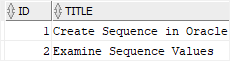
In this example, the tasks table has no direct association with the task_id_seq sequence.
3) Using the sequence via the identity column example
From Oracle 12c, you can associate a sequence with a table column via the identity column.
First, drop the tasks table:
Code language: SQL (Structured Query Language) ( sql )
DROP TABLE tasks;
Second, recreate the tasks table using the identity column for the id column:
Code language: SQL (Structured Query Language) ( sql )
CREATE TABLE tasks( id NUMBER GENERATED ALWAYS AS IDENTITY PRIMARY KEY, title VARCHAR2(255) NOT NULL );
Behind the scenes, Oracle creates a sequence that associates with the id column of the tasks table.
Because Oracle generated the sequence automatically for the id column, in your Oracle instance, the name of the sequence may be different.
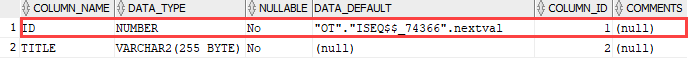
Oracle uses the sys.idnseq$ to store the link between the table and the sequence.
This query returns the association of the tasks table and ISEQ$$_74366 sequence:
Code language: SQL (Structured Query Language) ( sql )
SELECT a.name AS table_name, b.name AS sequence_name FROM sys.idnseq$ c JOIN obj$ a ON c.obj# = a.obj# JOIN obj$ b ON c.seqobj# = b.obj# WHERE a.name = 'TASKS';
Third, insert some rows into the tasks table:
Code language: SQL (Structured Query Language) ( sql )
INSERT INTO tasks(title) VALUES('Learn Oracle identity column in 12c'); INSERT INTO tasks(title) VALUES('Verify contents of the tasks table');
Finally, query data from the tasks table:
Code language: SQL (Structured Query Language) ( sql )
SELECT id, title FROM tasks;
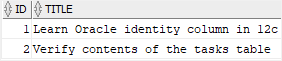
In this tutorial, you have learned how to use the Oracle CREATE SEQUENCE statement to create a new sequence in the database.
Was this tutorial helpful?
How To Create Sequence In Oracle Sql Developer
Source: https://www.oracletutorial.com/oracle-sequence/oracle-create-sequence/
Posted by: sandersfrethe.blogspot.com

0 Response to "How To Create Sequence In Oracle Sql Developer"
Post a Comment